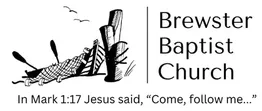How to Set Up Your Online Giving
Online giving is secure and easy using the online giving app by PushPay.
Go to the giving page
- Fill in the fields and click “Next.” If you want to set up recurring giving you’ll have a few more fields to fill out.
- Enter your mobile phone number and click “Send code.” (You can use a landline if you prefer.)
- Enter the security code and click “Confirm.”
- Enter your name and email to create an account and click “Next”
- Enter your payment details and click “Next”
- Choose your payment method and click “Give $….”
That’s it!